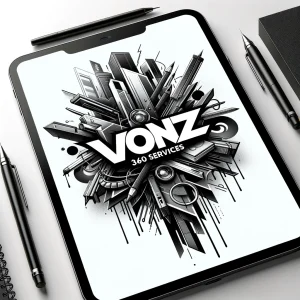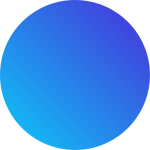In today’s digital age, video content reigns supreme across various platforms, making video editing skills essential for content creators, marketers, and hobbyists alike. While professional video editing software can be expensive, there are many free alternatives that offer robust features without the price tag. Here, we present a comprehensive guide to the best free video editing software available in 2024.

DaVinci Resolve
Overview
DaVinci Resolve is a powerful, professional-grade video editing software known for its high-end capabilities. Initially developed as a color correction tool, it now offers a full suite of video editing features.
Key Features
- Advanced Color Correction: Industry-leading tools for color grading.
- Multicam Editing: Edit footage from multiple cameras effortlessly.
- Fusion Visual Effects: Integrated visual effects and motion graphics.
- Fairlight Audio Post-Production: Comprehensive audio editing tools.
Pros and Cons
- Pros:
- Professional-grade features.
- Frequent updates.
- Robust color correction tools.
- Cons:
- Steep learning curve.
- Requires a powerful computer.
Best For
Professional editors and those with experience in video editing who need advanced features.
HitFilm Express
Overview
HitFilm Express is a free video editing software that combines video editing, visual effects, and 3D compositing. It’s ideal for filmmakers and YouTubers who need powerful tools for post-production.
Key Features
- Advanced Editing Tools: Trimming, splicing, and cutting features.
- Visual Effects: Over 400 effects and presets.
- 3D Compositing: Integrated 3D tools for visual effects.
- Audio Editing: Comprehensive audio controls.
Pros and Cons
- Pros:
- High-quality visual effects.
- Community support and tutorials.
- Regular updates and new features.
- Cons:
- Interface can be overwhelming.
- Some features require paid add-ons.
Best For
Content creators and aspiring filmmakers who want access to high-quality visual effects.
Lightworks
Overview
Lightworks is a professional video editing software used in Hollywood for movies like “Pulp Fiction” and “The Wolf of Wall Street.” Its free version provides many of the same tools.
Key Features
- Professional Timeline Editing: Precise editing tools with real-time effects.
- Multicam Support: Sync and edit footage from multiple cameras.
- Export Options: Supports exporting to YouTube/Vimeo up to 720p.
- Wide Format Support: Handles a variety of video formats.
Pros and Cons
- Pros:
- High-quality editing tools.
- Real-time collaboration features.
- Frequent updates.
- Cons:
- Limited export options in the free version.
- Complex interface.
Best For
Professional editors and enthusiasts who want a feature-rich editing suite.
Shotcut
Overview
Shotcut is an open-source, cross-platform video editor known for its simplicity and extensive format support. It’s suitable for both beginners and advanced users.
Key Features
- Wide Format Support: Supports hundreds of audio and video formats.
- Native Timeline Editing: Multi-track timeline with video transitions.
- Advanced Audio Filters: Comprehensive audio editing features.
- Webcam Capture: Direct recording from your webcam.
Pros and Cons
- Pros:
- Easy to use.
- Regularly updated with new features.
- Extensive format support.
- Cons:
- Interface can be inconsistent.
- Lacks some advanced features found in other editors.
Best For
Beginners and intermediate users looking for a simple yet powerful editing tool.
OpenShot
Overview
OpenShot is a free, open-source video editor that’s both easy to use and packed with features. It’s ideal for beginners and those who need to quickly produce high-quality videos.
Key Features
- Drag-and-Drop Interface: User-friendly interface for easy editing.
- Unlimited Tracks: Add as many layers as you need for watermarks, background videos, audio tracks, and more.
- 3D Animations: Create stunning 3D animated titles and effects.
- Cross-Platform: Available for Windows, macOS, and Linux.
Pros and Cons
- Pros:
- Intuitive interface.
- Good for basic to intermediate editing.
- Cross-platform support.
- Cons:
- Can be slow with large projects.
- Limited advanced features.
Best For
Beginners and users who need a simple, quick editing tool with cross-platform support.
VSDC Free Video Editor
Overview
VSDC is a non-linear editing (NLE) software that offers a range of features suitable for both novice and experienced editors. It’s known for its user-friendly interface and extensive format support.
Key Features
- Non-Linear Editing: Edit video files in any order, regardless of the initial sequence.
- Visual and Audio Effects: A wide range of effects to enhance your video.
- Color Blending: Unique color blending modes for creative effects.
- Export Options: Export in various formats and resolutions, including 4K.
Pros and Cons
- Pros:
- User-friendly interface.
- Extensive format support.
- Advanced effects and filters.
- Cons:
- Learning curve for advanced features.
- Occasional stability issues.
Best For
Users looking for a balance between ease of use and advanced features.
Blender
Overview
Blender is a free, open-source 3D creation suite that also includes a powerful video editor. It’s best known for its 3D modeling and animation capabilities but also offers robust video editing tools.
Key Features
- Integrated Video Editing: Full-featured video editor within a 3D creation suite.
- 3D Modeling and Animation: Industry-standard tools for 3D graphics.
- VFX and Compositing: Advanced visual effects and compositing tools.
- Cross-Platform: Available for Windows, macOS, and Linux.
Pros and Cons
- Pros:
- Powerful and versatile.
- Extensive community support and tutorials.
- Regular updates and improvements.
- Cons:
- Steep learning curve.
- Primarily designed for 3D work, which can be overwhelming.
Best For
Advanced users and professionals who need both video editing and 3D modeling capabilities.
Avidemux
Overview
Avidemux is a simple, open-source video editor designed for quick cutting, filtering, and encoding tasks. It’s ideal for basic editing needs and supports a wide range of file types.
Key Features
- Simple Interface: Easy to use for basic editing tasks.
- Automation: Scripting capabilities for automating tasks.
- Extensive Format Support: Supports numerous video and audio formats.
- Filtering: Basic filters and effects for video enhancement.
Pros and Cons
- Pros:
- Easy to use.
- Lightweight and fast.
- Good for basic editing tasks.
- Cons:
- Limited advanced features.
- Basic interface can be limiting for complex projects.
Best For
Users who need a simple and quick video editing solution.
By carefully evaluating these free video editing tools, users can find the best software to meet their needs, whether they are beginners or experienced professionals. Each software offers unique features and capabilities, ensuring there is an option for every type of project.