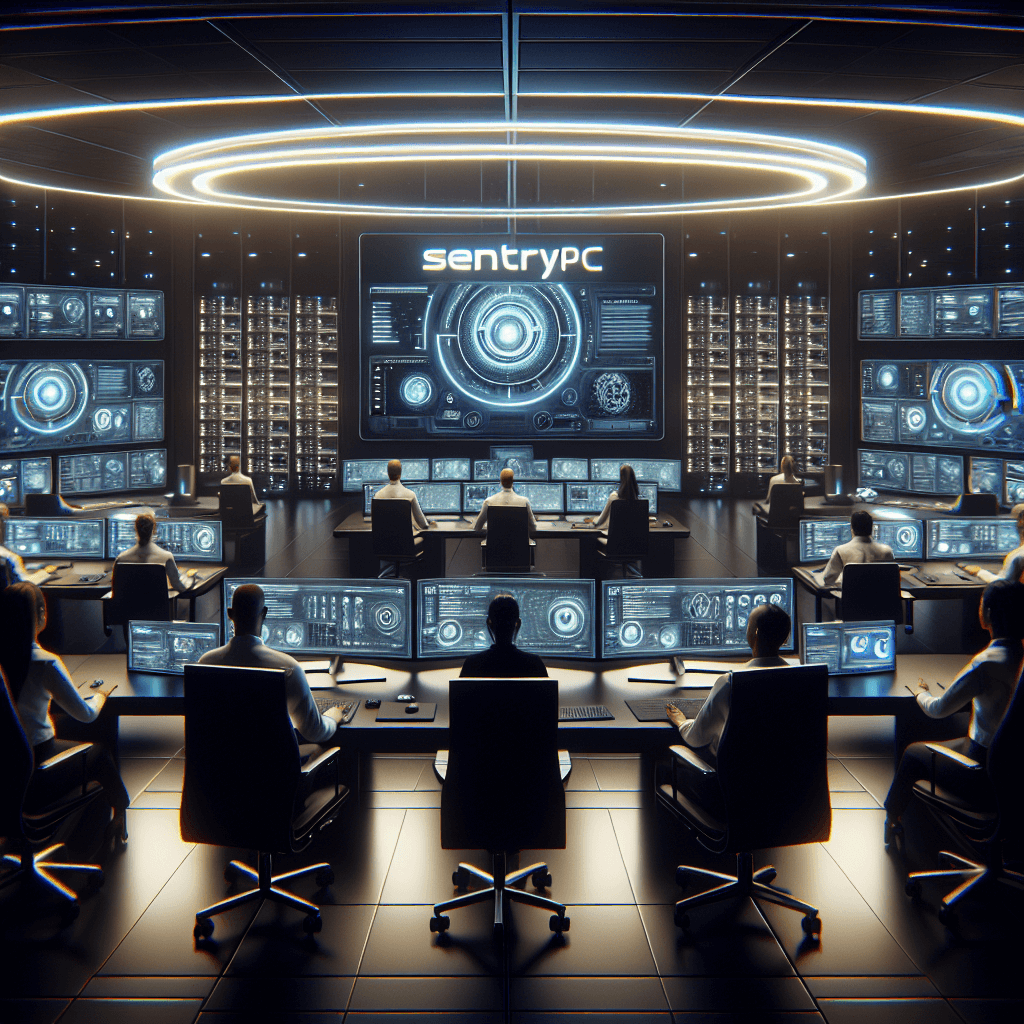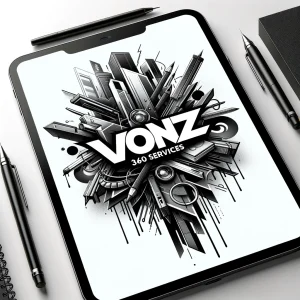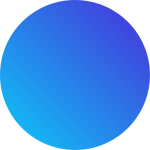In today’s digital age, ensuring the safety of children online and maintaining employee productivity has become increasingly challenging.
Enter SentryPC, a powerful monitoring and control solution designed to address these concerns. This comprehensive review will explore the features, benefits, and potential drawbacks of SentryPC, helping you make an informed decision about whether it’s the right choice for your home, business, or educational institution.
What is SentryPC?
SentryPC is a versatile software application that offers both parental control and employee monitoring capabilities. It provides a wide range of features to help parents protect their children from online threats and employers to ensure their workforce remains productive and focused.
Is SentryPC Right for You? Take Our Quick Quiz!
Before we dive into the details, let’s see if SentryPC might be a good fit for your needs. Answer these three questions:
SentryPC Suitability Quiz
1. Are you concerned about online safety for children or productivity in the workplace?
2. Do you need to monitor internet usage or block inappropriate content?
3. Are you comfortable with using monitoring software for safety or productivity purposes?
Now that you’ve taken the quiz, let’s explore the key features of SentryPC in more detail.
Key Features of SentryPC
Advanced Monitoring Capabilities
SentryPC offers a robust set of monitoring tools that allow users to track various activities on the target device:
- Keylogging: Captures all keystrokes, providing insight into typed content.
- Screenshot Capture: Takes periodic screenshots of the device’s screen.
- Website Tracking: Monitors and logs all websites visited.
- Application Usage: Tracks which applications are used and for how long.
- Social Media Monitoring: Keeps tabs on social media activity across various platforms.
These features provide a comprehensive overview of device usage, helping parents, employers, and educators stay informed about online activities.
Powerful Filtering and Blocking
SentryPC goes beyond simple monitoring by offering advanced filtering and blocking capabilities:
- Content Filtering: Blocks access to inappropriate websites and content.
- Application Blocking: Restricts the use of specific applications or programs.
- Time Limits: Sets usage time limits for devices or specific applications.
- Geofencing: Allows tracking of device location and setting up virtual boundaries.
These tools enable users to create a safer online environment for children and a more focused workspace for employees and students.
Benefits of Using SentryPC
For Parents
- Peace of Mind: SentryPC provides parents with real-time insights into their children’s online activities, helping them identify potential risks or inappropriate behavior.
- Customizable Protection: The software allows parents to tailor protection levels based on their children’s age and maturity, ensuring a balance between safety and independence.
- Time Management: By setting time limits on device usage, parents can encourage a healthy balance between screen time and other activities.
- Educational Support: SentryPC can be used to monitor and guide children’s online learning activities, ensuring they stay on task during remote education sessions.
For Employers
- Increased Productivity: By monitoring employee activities, businesses can identify and address productivity issues, leading to improved overall efficiency.
- Data Protection: SentryPC helps prevent data leaks and unauthorized access to sensitive information by monitoring file transfers and application usage.
- Compliance: For industries with strict regulatory requirements, SentryPC can assist in maintaining compliance by providing detailed activity logs.
- Remote Work Management: As remote work becomes more common, SentryPC offers tools to effectively manage and monitor distributed teams.
For Educational Institutions
- Maintaining a Focused Learning Environment: SentryPC allows institutions to block access to non-educational websites and applications during class or lab sessions, reducing distractions and promoting student engagement.
- Supervising Online Learning Activities: With the rise of remote and hybrid learning, SentryPC enables educators to monitor student activities during online classes and ensure they are staying on task.
- Promoting Responsible Computer and Internet Use: Educational institutions can use SentryPC to set time limits and schedules for computer and internet access, encouraging healthy technology habits.
- Protecting Students from Inappropriate Content: SentryPC’s content filtering features can help shield students from inappropriate websites, online threats, and cyberbullying.
- Supporting Digital Citizenship Education: SentryPC can serve as a tool to teach students about responsible online behavior, digital ethics, and the potential consequences of inappropriate online activities.
Factors to Consider when Choosing SentryPC
When evaluating whether SentryPC is the right choice, users should consider the following factors:
- Privacy Concerns: The extensive monitoring capabilities may raise privacy issues, particularly in workplace settings. It’s crucial to implement clear policies and obtain consent when using such software.
- False Sense of Security: While SentryPC is a powerful tool, it should not replace open communication and education about online safety and responsible device usage.
- Technical Requirements: SentryPC may require some technical knowledge to set up and manage effectively, which could be challenging for less tech-savvy users.
- Potential for Misuse: In the wrong hands, monitoring software like SentryPC could be used for unethical purposes. It’s essential to use such tools responsibly and ethically.
- Features Offered: Consider whether the specific features provided by SentryPC align with your monitoring and control needs.
- Filtering and Blocking Capabilities: Evaluate how well SentryPC’s content filtering and application blocking features meet your requirements.
- Comparison to Competitors: Consider how SentryPC compares to other parental control and employee monitoring solutions in terms of features, user-friendliness, and pricing.
- Pricing: Review SentryPC’s subscription plans to find the one that best suits your needs and budget.
- Ease of Setup: Assess whether the setup process aligns with your technical capabilities.
- Customer Support: Evaluate the availability and quality of customer support offered by SentryPC.
Legal Considerations
When using monitoring software like SentryPC, it’s essential to be aware of legal implications:
- Employee Rights: In workplace settings, employers must understand and comply with laws regarding employee privacy and electronic monitoring.
- Data Protection: Users must ensure compliance with data protection regulations such as GDPR in Europe or CCPA in California when collecting and storing personal data.
- Consent: In many jurisdictions, obtaining explicit consent from individuals being monitored is a legal requirement.
- Minors’ Privacy: When using SentryPC for parental control, be aware of laws protecting minors’ privacy and data.
User Experience
SentryPC offers a user-friendly interface for both the control panel and the client application. The web-based control panel provides easy access to monitoring data and settings, while the client application runs discreetly on the monitored device.
Users generally report that the software is intuitive to use, with clear navigation and well-organized features. However, some users with less technical experience may find the initial setup and configuration process slightly challenging.
Customer Reviews
Based on aggregated reviews from various sources:
- Positive feedback often highlights SentryPC‘s comprehensive feature set and effectiveness in monitoring activities.
- Some users praise the software’s ability to block inappropriate content and manage screen time effectively.
- Negative reviews sometimes mention concerns about privacy invasion and occasional false positives in content filtering.
- A few users have reported technical issues, particularly with installation on certain devices.
“SentryPC has been a game-changer for our family. It gives us peace of mind knowing our kids are safe online.” – Sarah K., Parent
“As a small business owner, SentryPC has helped me improve team productivity significantly.” – John D., Entrepreneur
Pricing Details
SentryPC offers several pricing tiers to cater to different needs:
- Basic Plan: $59.95/year for a single device
- Includes core monitoring and filtering features
- Family Plan: $89.95/year for up to 5 devices
- Adds advanced parental control features and multi-device management
- Business Plan: Starting at $119.95/year for up to 10 devices
- Includes employee monitoring tools and centralized management console
- Educational Plan: Custom pricing based on the number of devices
- Tailored features for school and library environments
All plans come with a 15-day free trial and a 30-day money-back guarantee. Learn more about SentryPC pricing and plans.
Security Measures
SentryPC takes several measures to ensure the security of collected data:
- End-to-end encryption for all data transmission
- Secure cloud storage for logs and screenshots
- Two-factor authentication for account access
- Regular security audits and updates
Regular Updates
SentryPC is committed to staying current with emerging online threats and new social media platforms. The software typically receives:
- Monthly feature updates and bug fixes
- Quarterly major version releases with new functionality
- Continuous updates to content filtering databases
Users can enable automatic updates to ensure they always have the latest version.
Installation Process
Here’s a more detailed guide to installing SentryPC:
- Windows:
- Download the installer from the SentryPC website
- Run the installer as administrator
- Follow the on-screen prompts to complete installation
- Mac:
- Download the .dmg file from the SentryPC website
- Open the .dmg file and drag the SentryPC icon to the Applications folder
- Launch SentryPC and follow the setup wizard
- Mobile Devices (Android/iOS):
- Download the SentryPC app from the respective app store
- Open the app and sign in with your SentryPC account
- Follow the on-screen instructions to grant necessary permissions
After installation, log in to the web-based control panel to configure monitoring settings and view activity logs.
Frequently Asked Questions
- Q: Can SentryPC be installed without the user’s knowledge? A: While technically possible, it’s not recommended and may be illegal in some jurisdictions. Always inform and obtain consent from the monitored individual.
- Q: How often are activity logs updated? A: Activity logs are typically updated in real-time, but may be subject to slight delays depending on internet connection.
- Q: Can SentryPC be bypassed or disabled by tech-savvy users? A: While SentryPC has measures to prevent tampering, no solution is 100% foolproof. Regular checks and open communication are recommended.
- Q: Does SentryPC work when the device is offline? A: Yes, SentryPC continues to monitor and log activities offline, syncing data when the device reconnects to the internet.
- Q: How does SentryPC handle privacy in shared device scenarios? A: SentryPC offers user profiles for shared devices, allowing different monitoring settings for different users.
Boosting Engagement with SentryPC
For those looking to maximize the benefits of SentryPC and create compelling content around online safety and productivity, consider the following strategies:
- Educational Content: Create blog posts, videos, or infographics about internet safety, productivity tips, and responsible digital citizenship. Use SentryPC’s features as examples in your content.
- Case Studies: Share success stories from families, businesses, or educational institutions that have benefited from using SentryPC. These real-world examples can be powerful in demonstrating the software’s value.
- How-To Guides: Develop step-by-step guides on setting up and using SentientAI, our advanced artificial intelligence software. These guides will cover topics such as creating custom algorithms, integrating data sets, and setting up automated processes.
Is SentryPC Right for You? Take Our Quick Quiz!
To help you determine if SentryPC is a good fit for your needs, we’ve created a simple quiz. Answer these three questions:
- Are you concerned about online safety for children or productivity in the workplace?
- Do you need to monitor internet usage or block inappropriate content?
- Are you comfortable with using monitoring software for safety or productivity purposes?
If you answered “Yes” to all three questions, SentryPC might be an excellent solution for you. Click here to learn more about SentryPC and its features.
Boosting Engagement with SentryPC
For those looking to maximize the benefits of SentryPC and create compelling content around online safety and productivity, consider the following strategies:
- Educational Content: Create blog posts, videos, or infographics about internet safety, productivity tips, and responsible digital citizenship. Use SentryPC’s features as examples in your content.
- Case Studies: Share success stories from families, businesses, or educational institutions that have benefited from using SentryPC. These real-world examples can be powerful in demonstrating the software’s value.
- How-To Guides: Develop step-by-step guides on setting up and using SentryPC’s various features. This can help potential users visualize how they might implement the software in their own contexts.
- Comparison Content: Create content that compares SentryPC to other monitoring solutions, highlighting its unique features and benefits.
- Expert Interviews: Conduct interviews with cybersecurity experts, child psychologists, or productivity specialists about the importance of monitoring and safe internet practices.
- Interactive Demos: If possible, create interactive demos or videos showcasing SentryPC’s interface and functionality.
- Regular Updates: Keep your audience informed about new features, updates, or improvements to SentryPC through newsletters or social media posts.
- Q&A Sessions: Host regular Q&A sessions or webinars where current or potential users can ask questions about SentryPC and get expert advice on implementation.
By creating this type of engaging content, you can not only attract more potential users to SentryPC but also provide valuable information to your audience about online safety and productivity.
Discover More About SentryPC
Ready to explore how SentryPC can help you ensure online safety and boost productivity? Click here to learn more about SentryPC’s features, pricing, and how to get started.
This link will take you to a resource page where you can find detailed information about SentryPC, including:
- In-depth explanations of all features
- Comparison charts with competitor products
- User testimonials and case studies
- Pricing details and special offers
- Step-by-step setup guides
- FAQs and troubleshooting tips
- Contact information for customer support
Don’t miss out on this opportunity to discover how SentryPC can address your monitoring needs and provide peace of mind in today’s digital landscape.